The simple way to improve your organic search visibility is by creating SEO friendly WordPress URLs.As we know search engine optimization is one of the important parts of any website to increase traffic. SEO has many factors but URL is one of the main factors.
The human-readable and short URLs are essential for any website to increase its search engine ranking. So before discussing how to make WordPress URLs SEO friendly, let us just brush up on what are SEO-friendly URLs.
WHAT ARE SEO FRIENDLY URLS?
SEO-friendly URLs are like normal URLs but these are created with keywords that explain the page. SEO-friendly URLs are easy to understand by the search engines. If URLs are more SEO-friendly then there are more chances to rank higher in search engines.
Previously Word Press was using Non-SEO URLs by default but now in the current versions, Word Press by the use of post name creates URLs that are SEO friendly. Now if you install WordPress your website’s URLs will automatically be created as SEO-friendly. You can also modify your URLs structure as per your requirements.
In this blog, we will discuss four tips that will help you to make your WordPress URLs SEO Friendly. A WordPress website development company can guide you through this process properly.
1) GO TO THE ROOT
VERSION OF YOUR DOMAIN
There are many variations of your root domain that behave as functional URLs and which can be identical versions of your pages.
This means that the home page as well as each and every single page of the site, is based on what way the domain is configured as well as the variations.
Domain variations for
URLs:
HTTP://example.com
HTTPS://example.com
HTTP://www.example.com
HTTPS://www.example.com
All these will
appropriately render the site. If they all render the site separately, they can
then look like the mirrored versions of the site.
Selecting one of the main versions of the “HTTPS” URL structure, you can easily combine all indexing, ranking, and link value to one single version of the domain and the site. Another essential point from a security and SEO standpoint is to make sure that your website is encrypted with an SSL certificate.
HTTPS is a vital ranking factor in Google’s algorithm now. Google needs HTTPS to secure data in chrome. So enabling HTTPS on your WordPress site you can rank your website better and improve the user experience. So changing from HTTP://example.com to HTTPS://example.com,you can put your website and every piece of its content in a better position to rank well in Search engines.
2) SELECT AN SEO FRIENDLY PERMALINK STRUCTURE
It is very essential to make your URLs using keywords relevant to the topic for Google to recognize your content and associate it with many search phrases. Suppose when you are writing about an epic burning man sunrise party which you have experienced, make your URL in this manner:
www.example.com/epic-burning-man-sunrise-dance-party
Not in this manner:
www.example.com/?p=346
People will more likely click on the first one. Your URL will tell exactly what topic your content is about to Google and the people scanning Google’s search results.
In other words, we can say that people can understand it as it is SEO friendly and Google can also understand it as it is SEO friendly. For changing your permalink structure in WordPress, go to
Settings>permalinks. You will find the below-mentioned options there:
- Plain: It
is not a good option for SEO. Nothing will describe your pages or content.
- Day and name: This
will help Google to know what your content is about and also the
publishing date which can be really helpful. So this is a good option for SEO.
- Month and name: It
is also a good option as it will also show the month when the content was
published.
- Numeric: This
is not a good option for SEO.
- Post Name: This
is the best choice for optimal Word Press SEO. It will help you to
personalize your URLs according to your content topics.
- Custom structure: With
the help of this you can customize your URLs using Word Press specific
tags. With this, you can give Google much more information about your
content.
3) SITE ARCHITECTURE
AND URL STRUCTURE
After removing the basics and getting one single global format for the URL as well as selecting a permalink structure, it is time to map out our website’s URLs.
The main goal is to align the content topics and keywords focussing on each page and section respectively with the URLs.
Follow your main
navigation and sitemap for arranging your URL strings based on directories on
which content should live in. Don’t be scared to go deep vertically with your
site as the subject matter becomes more specific.
4) REWRITE YOUR URL
FOR MAKING THEM MORE SEO FRIENDLY
Here we will discuss
some do’s and don’ts for writing and rewriting URLs in Word Press.
- Always keep your URLs focused:
Focus on your target keywords and remove any irrelevant words. Stop words are those words that don’t add any kind of value to your readers. This will not harm you if they are in your URL, but it will not help either as they don’t add any value to your readers and will make your URLs longer.
As it is better to have an URL like HTTP://example.com/burning-man-sunrise-party than HTTP://example.com/the-burning-man-sunrise-party-we-went-to-was-awesome
- Always keep your URLs short
URLs length is not a ranking factor. The main thing here is you need to avoid needless words and use the most focused keywords possible in the URL.
- Keep your URL formatting consistent
Don’t use underscores to separate words on your pages if you use dashes to separate words on all your posts. Try to do how Word Press does it, use a traditional dash for separating words in your URLs.
Finally, we can say
that,
There is not only a single way for creating the best SEO-friendly URL. It highly depends on what type of website you are running, your industry, and most importantly what your audience finds valuable.
It is incredibly
essential to optimize your Word Press URLs, include all important keywords for
making it clear to the audience what the page is about, you must be ready to
rumble in the SERPs.
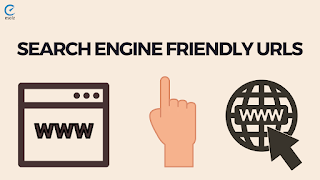

Comments
Post a Comment